来吧兄弟,一起玩一起讨论!
您需要 登录 才可以下载或查看,没有账号?注册
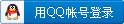
×
本帖最后由 smdx 于 2009-1-23 18:17 编辑
我用的是DS207+刚买回来刷了最新的803测试版觉得不满意想刷旧版fw时刷不进去...
在官方论坛找到篇教程...我的207+成功刷回旧版本了
by knudsen on Fri Jan 26, 2007 7:33 am
Now I have downgraded to 3xx for my Synology 101j because I found the 426 unstable.
This is my "8 step - how to do" manual:
It should be possible to use this procedure on all synology models - just use the correct files...
1) Extract the VERSION file:
First - I extracted the VERSION file from the synology_ixp420_junior_0368.pat file. I am planning to use the synology_ixp420_junior_0385.patfor the actual downgrade, so I use a firmware file which is older than385 - in this place it is the 368 file. I used WinRAR (ver 3.51) toopen the pat-file, which in fact is a TAR copressed archive file. TheVERSION file is placed in the root of the TAR archive. I extracted thefile to the public share on the synology 101j
(用winrar提取旧版fw中的VERSION文件,选择你想刷回版本的上一版本就可以了。然后在nas建立一个public目录把提取的VERSION放进去。)
2) Enable telnet.
Search this forum, or use this one:
http://oinkzwurgl.org/dl.php?file=syno-telnet-r3.zip
and then telnet to diskstation.
(开启telnet后在cmd telnet NAS IP.账号是‘root’密码是你admin账号用的密码。)
3) Finding files:
DiskStation> cd /
DiskStation> find / -name VERSION
./etc/VERSION
./etc.defaults/VERSION
./volume1/public/VERSION
4) Verify content of file:
DiskStation> more ./etc.defaults/VERSION
majorversion="2"
minorversion="0"
buildphase="3"
buildnumber="0426"
builddate="2006/12/26"
5) Replacing VERSION file:
DiskStation> cp /volume1/public/VERSION /etc.defaults/VERSION
6) Verify content of file after replace:
DiskStation> more ./etc.defaults/VERSION
majorversion="2"
minorversion="0"
buildphase="3"
buildnumber="0368"
builddate="2006/06/29"
unique="synology_ixp420_junior"
7) Downgrade firmware using the web-admin-tool:
- Logon via web-browser as user "admin"
- Go to "firmware upgrade"
The folowing information is now showing:
Model Name: DS-101j
Current Firmware Version: 2.0.3 - 0368
Firmware Date: 2006/06/29
- Browse for the old firmware pat-file (synology_ixp420_junior_0385.pat) and click OK
8 ) Restore system configuration:
Restore old configbackupfile under "System -> backup"
select restore and browse for your old configbackup.dss file.
Iguess this step is not very importent, but I did have an old backupfile(made with 3xx firmware), so I restored my settings with this backup.
That's it.
Done...!
The time for downgrade process was aprox 10 minutes.
官方原贴
http://www.synology.com/enu/forum/viewtopic.php?f=39&t=1478 |
 来玩光纤吗?升级万兆黑裙方案经验分享7926 人气#黑白群晖
来玩光纤吗?升级万兆黑裙方案经验分享7926 人气#黑白群晖 群晖+显卡+小雅alist+一键脚本=1000TB无成17288 人气#黑白群晖
群晖+显卡+小雅alist+一键脚本=1000TB无成17288 人气#黑白群晖 两台NAS同步共享文件夹829 人气#黑白群晖
两台NAS同步共享文件夹829 人气#黑白群晖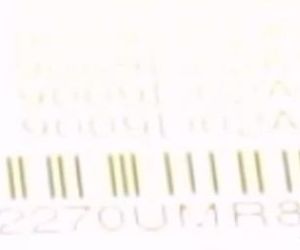 分享一个SA6400 的SN1899 人气#黑白群晖
分享一个SA6400 的SN1899 人气#黑白群晖