来吧兄弟,一起玩一起讨论!
您需要 登录 才可以下载或查看,没有账号?注册
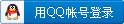
×
本帖最后由 denu1024 于 2014-1-14 17:12 编辑
一 、升级固件到最新版本1.3Mac系统:地址
Windows系统:地址
二、破解SHH登录
1.确认系统有没有安装java客户端,没有的话,下载安装http://www.java.com/zh_CN/download/manual.jsp
2.下载java破解程序:下载地址,并将其放到D盘根目录。
3.点击开始菜单,在“搜索程序和文件”中输入cmd,右键cmd,选择以管理员身份登录。
键入“D:”,然后回车。进入D盘根目录。
按照如下依次输入命令
- java -jar acp_commander.jar -t 192.168.*.** -ip 192.168.*.** -pw password -c "(echo *****;echo *****)|passwd"
- java -jar acp_commander.jar -t 192.168.*.** -ip 192.168.*.** -pw password -c "sed -i 's/UsePAM yes/UsePAM no/g' /etc/sshd_config"
- java -jar acp_commander.jar -t 192.168.*.** -ip 192.168.*.** -pw password -c "sed -i 's/PermitRootLogin no/PermitRootLogin yes/g' /etc/sshd_config"
- java -jar acp_commander.jar -t 192.168.*.** -ip 192.168.*.** -pw password -c "/etc/init.d/sshd.sh restart"
4.修改/etc/init.d/sshd.sh,删除14到18行对SFTP的判断,否则sshd服务不能启动。语句如下:
- if [ "${SUPPORT_SFTP}" = "0" ] ; then
- echo "Not support sftp on this model." > /dev/console
- exit 0
- fi
- java -jar acp_commander.jar -t 192.168.*.** -ip 192.168.*.** -pw password -c "cp /etc/init.d/sshd.sh /mnt/disk1/share/"
(3)- java -jar acp_commander.jar -t 192.168.*.*** -ip 192.168.*.*** -pw password -c "cp /mnt/disk1/share/sshd.sh /etc/init.d/"
以上破解ssh登录结束
三、安装optware
1.使用SecureCRT,putty等登录NAS。以下以SecureCRT为例:
2.打开登录界面在地址栏输入NAS的IP地址,在弹出的对话框中输入“root”,回车。在再次弹出的对话框中输入,上面设置的telnet密码,点击连接。成功后ip地址左边显示绿色的对勾,错误则显示为红色叹号。
3.依次按照如下输入- mkdir /mnt/array1/tmp
- cd /mnt/array1/tmp/
- wget http://ipkg.nslu2-linux.org/feeds/optware/cs05q3armel/cross/stable/teraprov2-bootstrap_1.2-7_arm.xsh
- sh ./teraprov2-bootstrap_1.2-7_arm.xsh
- src cs08q1 http://ipkg.nslu2-linux.org/feeds/optware/cs08q1armel/cross/stable/
- option http_proxy 代理地址:端口
- src/gz cross http://ipkg.nslu2-linux.org/feeds/optware/cs08q1armel/cross/stable/
安装openssh
修改ssh密码:
- cd /opt/etc/openssh/
- passwd
- <font size="2"><font size="2"><font color="#000000" style="background-color: white;" face="微软雅黑">cd /mnt/disk1/tmp/
- ipkg install transmission
- transmission-daemon -f</font></font></font>
"download-dir": "\/root\/Downloads",改成"download-dir": "/mnt/disk1/share/Downloads"。(下载保存路径,记得进入网上邻居找到CHL,进入share文件夹下,新建 Downloads目录(注意大小写)) "incomplete-dir": "\/root\/Downloads",改成"incomplete-dir": "/mnt/disk1/share/Downloads/incomplete "(下载临时文件保存路径(注意大小写))
"pex-enabled": true,改成"pex-enabled": false。(种子交换,下计流量PT的建议改成false,否则不改)
"rpc-whitelist": "127.0.0.1",改成"rpc-whitelist": "192.168.*.*"。(web访问地址段,或者索性改成"*.*.*.*",都不限制)
以上修改都可以通过winscp在Windows完成,没必要用vi或者nano去修改编辑了
settings.json里面的参数有很多,以上只是挑了一些重要的说一下,其它参数大家可以自行修改,参数的意义我列在后面,可能有部分不是很准确,请小心修改。
"alt-speed-down": 50, 时段限速下载最大值,KB/s,transmission remote(tr) 可设置。
"alt-speed-enabled": false, 是否启动时段限速,启动改为true。tr可设。
"alt-speed-time-begin": 540,时段限速开始时间,单位为分钟,540表示早上九点。tr可设。
"alt-speed-time-day": 127, 时段限速日期(星期几),127表示每天,此处比较复杂,是用7位二进制数表示,然后转换成十进制数填入。例如0000001表示周日,1000000表示周六,0000010表示周一,0000100表示周二。如果你只要在周末限速,该数应该为1000001,转换为十进制就是65;如果你只要在工作日限速,该数应该为0111110,转换为十进制就是62,不知道我有没有说明白。tr不可设。
"alt-speed-time-enabled": false, 启用时段限速日期,默认不开启,启动改为true。如果改为true,那么alt-speed-enabled就应该改为false,也即两项只能启动一项,如果同时为true,则alt-speed-enabled有效。tr不可设。
"alt-speed-time-end": 1020, 时段限速日期内限速的结束时间,分钟,1020表示下午5点。tr不可设。
"alt-speed-up": 50, 时段限速上传最大值,KB/s。tr可设置。
"bind-address-ipv4": "0.0.0.0",IPv4地址绑定,一般不要改动。tr不可设。
"bind-address-ipv6": "::", IPv6地址绑定,一般不要改动。tr不可设。
"blocklist-enabled": false, 启动白名单,默认不启动,需要启动改为true。tr可设置。
"dht-enabled": true, 启用DHT网络,默认启动,不需要改为false。tr可设置。
"download-dir": "\/data\/download\/UsbDisk1\/volume1\/transmission\/", 下载保存的默认目录。注意该目录最好已经存在。tr可不设。
"encryption": 1, 加密。指定节点的加密模式,默认1。0表示关闭(tr表示为允许),1表示优先,2表示强制开启。tr可设置。
"lazy-bitfield-enabled": true, 位字段延迟?,默认为true,设置为true时可以避免某些ISP通过查询完整位段来屏蔽BT,从而破解部分ISP对BT的封杀,当然不一定完全有效。tr不可设置。
"message-level": 2, 消息等级,应该和tr中显示统计和显示错误报告有关,默认为2,不要改动改动。有兴趣的话可以改为1和3试试。tr不可设置。
"open-file-limit": 32, 打开文件的最大数量,如果我没有理解错,应该是指文件数而不是指种子数量,改小后可以减轻机器负荷,但是如果种子不活跃,也会影响下载速度,默认值为 32。tr不可设置。
"peer-limit-global": 240, 全局连接数限制,即用户上限,据说改为80可以提高稳定性。tr可设置。
"peer-limit-per-torrent": 60,每个种子连接数限制,即种子属性中的最大用户数,tr可设置。
"peer-port": 51413, 传入端口
"peer-port-random-high": 65535,传入端口随机值范围上限,tr不可设置。
"peer-port-random-low": 49152, 传入端口随机值范围下限,tr不可设置。
"peer-port-random-on-start": false, 启用随机端口,默认关闭。如果改为true,则每次启动系统时,transmission会在传入端口随机值范围下限传入端口随机值范围上限随机选择一个端口。没有必要还是false吧。tr不可设置。
"peer-socket-tos": 0, 这个在官方没有任何解释,还是保持不动吧,呵呵。tr不可设置。
"pex-enabled": true, 启用用户交换,默认为true,关于PEX,有兴趣的朋友可参考http://en.wikipedia.org/wiki/Peer_exchange,对于只用PT的朋友,可以设为false。 tr可设置。
"port-forwarding-enabled": true, 启用端口转发(uPnP),如果路由支持并且也开启了uPnP,则路由会自动做端口映射,但是需要注意的是如果内网有几台机器同时使用 transmission,就必须更改peer-port值为不一样。tr可设置。
"preallocation": 1, 文件磁盘空间预分配,默认值1为快速,0为关闭,2为完全,该值为2时,耗时较多,但是可以有效防止磁盘碎片。为了防止下载大半了才发现磁盘不够,还是默认值1为好。但注意如果连续添加几个大个头的种子时,一定要等待前一个种子添加成功后再添加下一个种子,否则由于在分配空间时,tr无法响应你的添加操作而导致死机。tr不可设置。
"proxy": "", 代理服务器URL,默认无。tr不可设置。
"proxy-auth-enabled": false, 启用代理认证,默认不启用。tr不可设置。
"proxy-auth-password": "", 代理认证密码。tr不可设置。
"proxy-auth-username": "",代理认证用户名。tr不可设置。
"proxy-enabled": false, 启用代理,默认不启用。tr不可设置。
"proxy-port": 80, 代理端口。tr不可设置。
2.建立transmission下载文件夹和未完成时的临时文件夹,并赋予权限
- mkdir /mnt/disk1/share/Downloads
- chmod -R 777 /mnt/disk1/share/Downloads
- mkdir /mnt/disk1/share/Downloads/incomplete
- chmod -R 777 /mnt/disk1/share/Downloads/incomplete
- echo '/opt/bin/transmission-daemon -g /root/.config/transmission-daemon' >/opt/etc/init.d/S95transmission.sh
- chmod 755 /opt/etc/init.d/S95transmission.sh
- echo 'killall /opt/bin/transmission-daemon' >/etc/rc.d/extensions.d/K05transmission.sh
- chmod 755 /etc/rc.d/extensions.d/K05transmission.sh
五、安装迅雷远程
1.迅雷远程论坛下载最新迅雷固件,论坛地址:地址
2.在NAS上建立名字为“xunlei”的文件夹,将迅雷固件解压缩到该文件夹。文件夹中应该包含EmbedThunderManager,ETMDaemon, portal三个文件。
3.使用SecureCRT,putty等登录NAS。以下以SecureCRT为例:
4.打开登录界面在地址栏输入NAS的IP地址,在弹出的对话框中输入“root”,回车。在再次弹出的对话框中输入,上面设置的telnet密码,点击连接。成功后ip地址左边显示绿色的对勾,错误则显示为红色叹号。
5.进入迅雷目录(非Raid)
- root@LS421DE:~# cd /mnt/disc1/xunlei/
- root@LS421DE:~# chmod 777 * -R
6.启动迅雷,在迅雷目录下执行
如果输出类似于以下则启动成功(有的设备启动比较慢请耐心等待完成):
initing...
try stoppingxunlei service...
killall:ETMDaemon: no process killed
killall:EmbedThunderManager: no process killed
setting xunleiruntime env...
port: 9000 isusable.
your control port is: 9000.
startingxunlei service...
execv:/home/shdxiang/test/lib/ETMDaemon.
getting xunleiservice info...
Connecting to127.0.0.1:9000 (127.0.0.1:9000)
portal.tmp 0T --:--:-- ETA
THE ACTIVE CODE IS: 42SND1
go tohttp://yuancheng.xunlei.com, bind your device with the active code.
finished.
7.绑定设备
登录到迅雷远程的web界面,用迅雷账号登陆,然后输入上面的激活码。
THE ACTIVE CODE IS: 42SND1
8.完成,剩下的大家都会了。
(其中部分内容参照了论坛其他人的,我没有重写,总结了一下。)
|
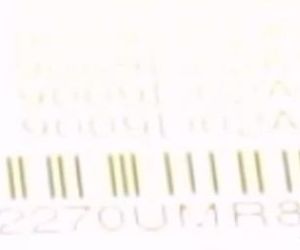 分享一个SA6400 的SN883 人气#黑白群晖
分享一个SA6400 的SN883 人气#黑白群晖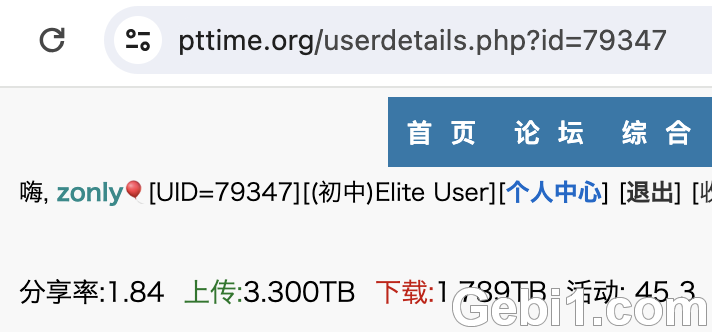 求馒头邀请一枚142 人气#PTer求邀
求馒头邀请一枚142 人气#PTer求邀 求哪位大神赏馒头邀请,万分感谢!!21 人气#PTer求邀
求哪位大神赏馒头邀请,万分感谢!!21 人气#PTer求邀![EMBY最新安卓客户端Emby for android v3.3.79 [Unlocked] 全功能解锁版](data/attachment/block/12/12fdeea09936f4902d3017d744c200c1.jpg) EMBY最新安卓客户端Emby for android v3.3.1138 人气#黑白群晖
EMBY最新安卓客户端Emby for android v3.3.1138 人气#黑白群晖